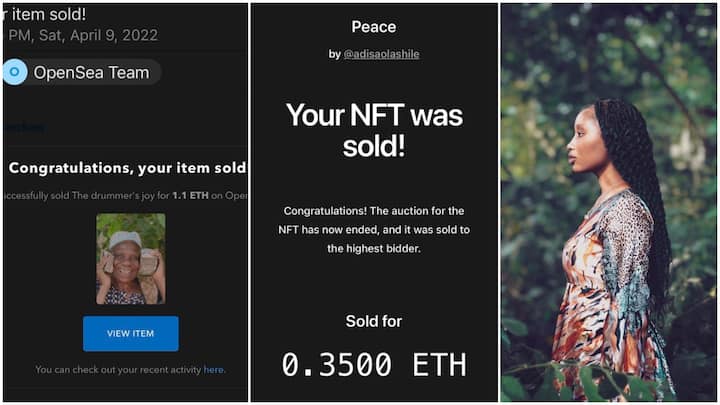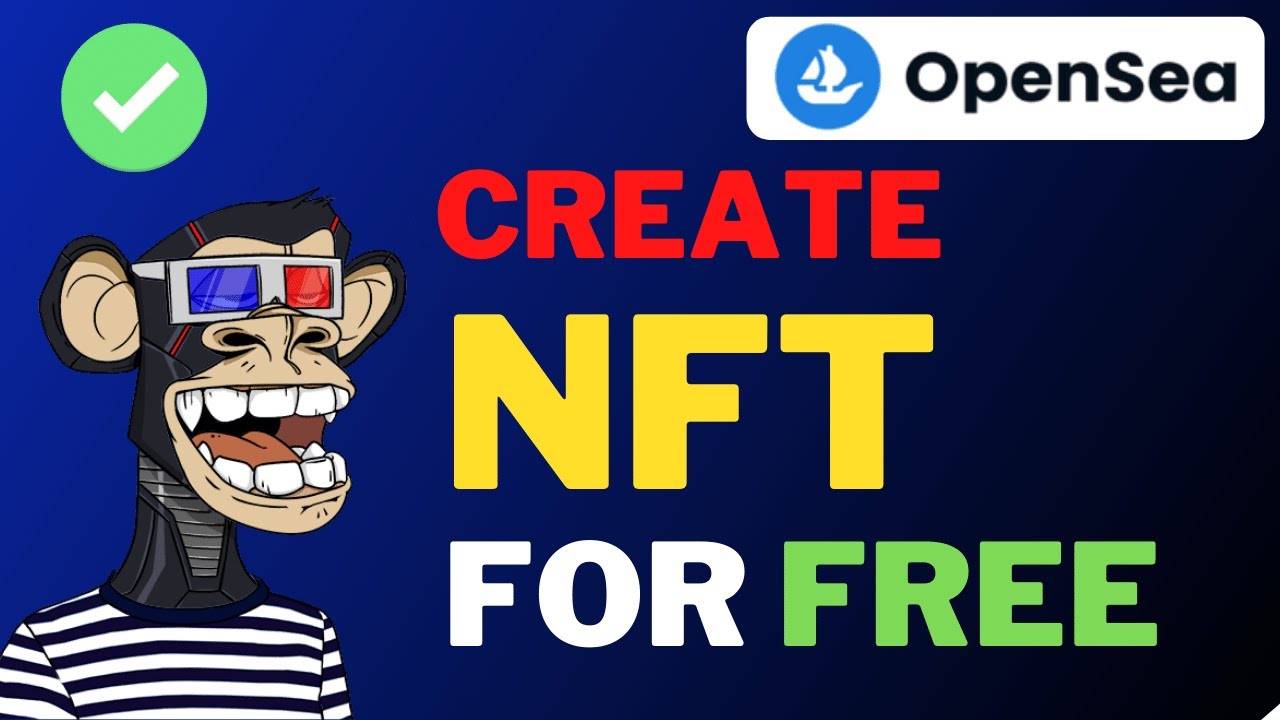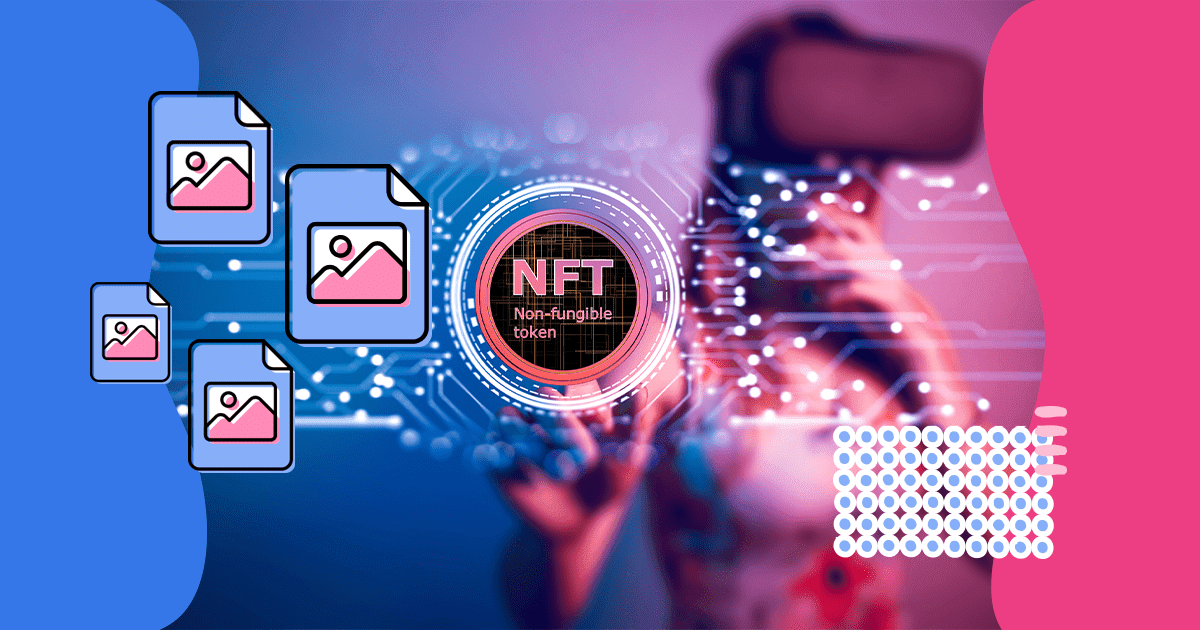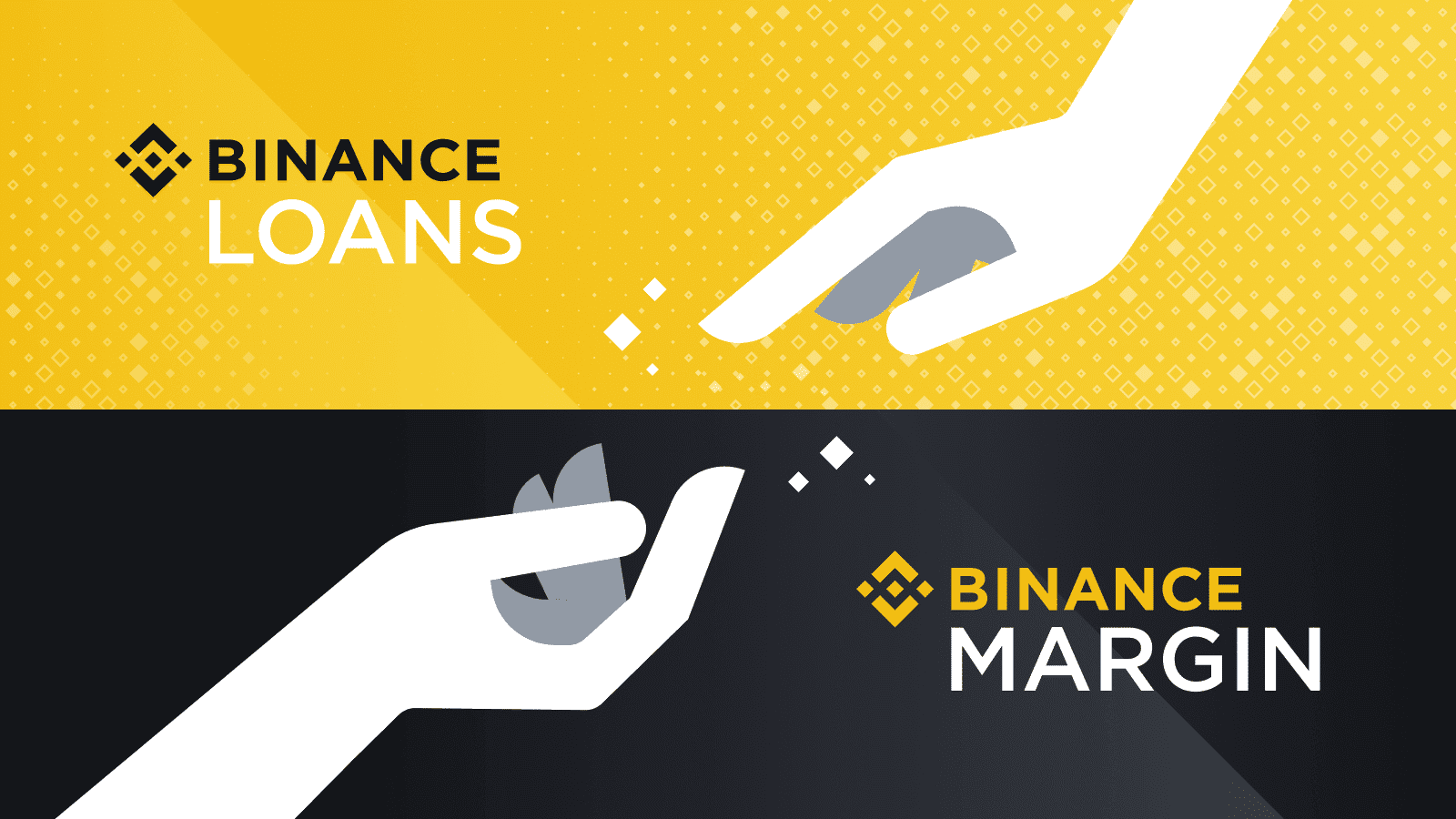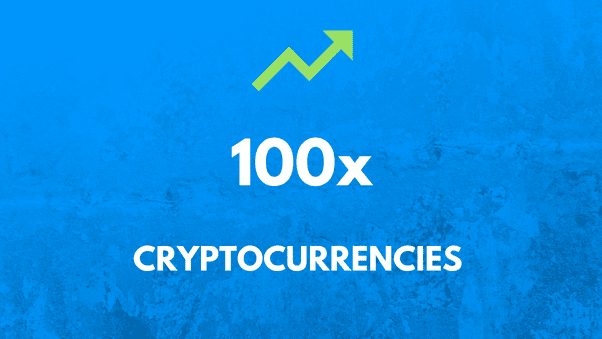Sponsored Links
How To Check If The Liquidity Is Truly Locked on a Decentralised Exchange or Not And For How Long
.
Having locked liquidity on decentralised exchanges is one of the most important security measures.
Technical work is a “hard skill” that you can learn by doing. It should be part of your DYOR and FA skills.
Investing in learning a hard skill will get you the best ROI down the road.
.
Let’s dive into the hard skill of “checking locked liquidity”
.
1) Go to CMC, look up the project you want to check, and click on the contract, in this example I use Booby Trap. ( Screenshot 1)

.
2) CMC redirects you to the landing page of the project on Binance Smart Chain Scan. Select holders (right arrow). (screenshot 2)

.
3) This tab shows you all the wallets that hold the Booby Trap coin. As you can see, the first three addresses have a  icon,
icon,
.
I highlighted it in green. This means it’s a smart contract. Click on the first address, that’s the contract of the liquidity pool on Pancake Swap. (Screenshot 3)

.
4) You might be dazzled with what you see. Ignore everything and click on the “filtered by token holder” address. (screenshot 4)

.
5) If you’ve done this, you see more stuff you don’t understand so don’t give up here. You only need to click on “Token Tracker: Pancake LPs (Cake-LP)”. Those are the liquidity tokens of the pool. ( screenshot 5)

.
6) Now we’re getting somewhere. As you can see there are four holders (circled in blue). We want to know who those holders are so click on the tab holders (red arrow). (screenshot 6)

.
7) You see 4 addresses, click on the top one because that’s the contract you want to be locked because it holds 99.89 % of liquidity pool tokens. *(screenshot 7)

.
Right now you can call yourself a blockchain wizard or accountant. Whatever gets you hyped. You have found the answer (red square) to your question “is liquidity locked?”. (screenshot 8)
But you’re not there my dear wizard.

.
9) You don’t wanna throw your money away right?
So, check for HOW LONG the liquidity is locked. You don’t wanna invest now only to learn three hours later that liquidity was unlocked and you are the exit liquidity of ruggers. So click on “Txn Hash” (blue arrow). (screenshot 9)

.
10) Here you are. All details about the transaction are right in front of you. Now, where do you check for how long liquidity is locked? Click on “log” and don’t get scared. (screenshot 10)

.
11)Somewhere in this gibberish you can find how long the liquidity is locked. What you wanna look for is a number like this: 1677002160. You probably can’t find it. It’s in the “data” box. See blue circle (screenshot 11)

.
12) You still can find it and that’s because you need to change “hex” to “number”. There’s your magic. You only see a string of numbers. It’s actually a timestamp called “Unix Time Stamp”. That’s a measurement tool for tracking time describing a specific point in time. (screenshot 12)

.
13) This timestamp is the exact moment in time when the liquidity unlocks. The only thing you have to do now is converting the Unix Time Stamp to an exact date.
.
14) Go to https://unixtimestamp.com/index.php, copy and paste the string of numbers into “Enter a Timestamp” and press convert. There’s your answer:
Liquidity of Booby Trap will be unlocked on 2023-03-21 at 18:56:00 (screenshot 13)

.
15) Try and experiment with this! In many cases, you’ll find different stuff than this. Sometimes liquidity is locked by using a third party like Pinksale. You’ll see that in the contract as wel16
.
16) This is the case of the project Pornverse (wonder what that’s about). I’ve looked up the addresses that hold liquidity tokens
.
17) Copy the contract (red circle) and go to the website of
@pinkmoonfinance
(Pink Sale)
(Look up the pinksale website on CG. I can’t include it in this tweet. Twitter doesn’t like it) (screenshot 14)

.
18) Select the tab “liquidity” and paste the contract in the search box. As you can see it returns the PornVerse/WBNB pool. Click on view. (screenshot 15)

.
19 ) There’s the answer. Liquidity is locked until 2023-02-25 14:00 UTC. (screenshot 15)

.
20) That’s all folks.
.
Hopefully, this will point you in the right direction. Don’t get frustrated if things are different when you give it try. Use Google for clarification on commands you don’t understand and you will up your DYOR and FA game!
Sponsored Links